Working with coredumps
Extract the coredump from the system:
$ coredumpctl -r list # find the pid of the crashed process
$ coredumpctl dump <pid> --output=<file-name>
Copy the release binary, debug file and the coredump to single directory, example:
$ cd framework # root of this project
$ mkdir dump && cd dump
$ ls -alh
total 7.5M
drwxr-xr-x 2 user user 4.0K Feb 9 11:18 ./
drwxr-xr-x 17 user user 4.0K Feb 9 11:18 ../
-rwxr-xr-x 1 user user 508K Feb 9 11:01 example_throw*
-rw-r--r-- 1 user user 528K Feb 9 11:17 example_throw.core
-rwxr-xr-x 1 user user 6.5M Feb 9 11:01 example_throw.sym*
Now you can use terminal to debug the coredump:
$ gdb ./example_throw ./example_throw.core
This will open the gdb terminal, notice that the debug file is loaded automatically:
Reading symbols from ./example_throw...
Reading symbols from /home/user/Projects/framework/rls/example_throw.sym...
The reason for this it is working is the debug link in the executable, which can be read with:
$ readelf -p .gnu_debuglink example_throw
String dump of section '.gnu_debuglink':
[ 0] example_throw.sym
[ 14] C?X
Using CLion
Notice that the symbol file is the executable, the debug link will take care of the actual symbol file.
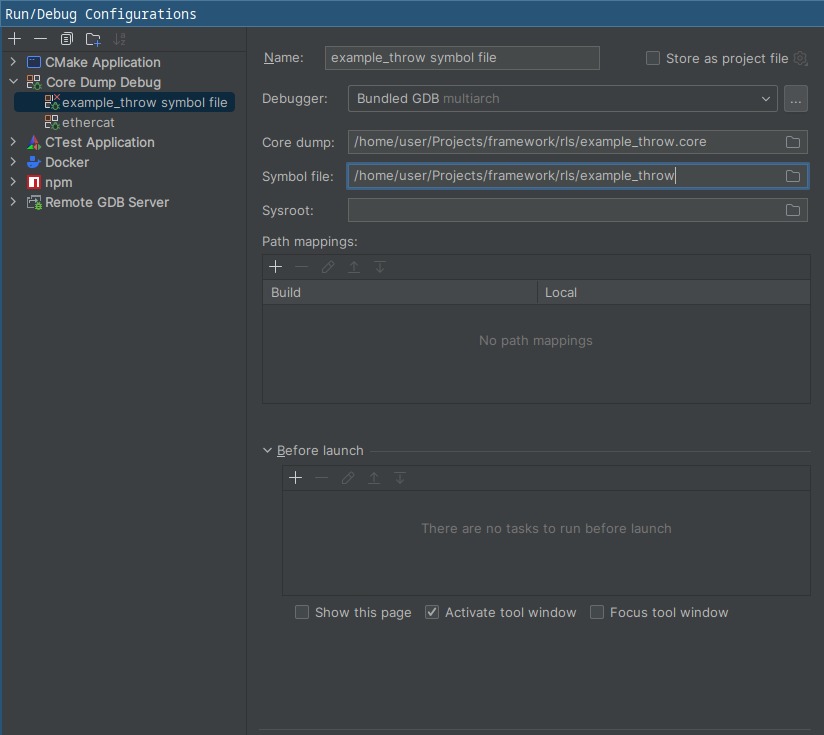
Useful commands
Find source location in binary
$ objdump -g ./example_throw | grep example_throw.cpp